Example of a default contact block
Contact card title
This can be the contact name
Or this can
1301 16 Ave NW,
Calgary, AB
T2M 0L4
-
Phone - 403-123-4567
-
Phone - 403-987-6543
-
Email - site.feedback@sait.ca
-
Monday - Friday | 9 am - 4:30 pm
Before creating a new contact block
Contact blocks for most schools and departments already exist within Cascade. Before creating a new contact block, you can check whether a contact card already exists by navigating to the top-level _blocks folder under the root folder for the site you're working in, and locate the contact folder:
- _sait.ca > pages > _blocks > contact
- _sait.ca BUS > _blocks-business-and-industry
- _sait.ca News > _blocks > contact
- _sait.ca SYO > _blocks-youth-program > contact
- _sait.ca Events > contact-groups (to request the creation of a new contact group for events, please email site.feedback@sait.ca)
The SADT site does not have a central contact block folder.
To create a new contact block
If you're creating a contact block that will only need to be used on the page or section you're editing, you can save it in that folder's _blocks subfolder. For example, if I'm editing the Connecting Students and Industry page in the macphail-school-of-energy folder and wish to add a new contact card, I would create my new block in the sait-schools > macphail-school-of-energy > _blocks-macphail school of energy folder.
- Navigate the appropriate folder to save your contact block in.
- Select Add Content > Blocks > Contact.
- Name the block adhering to naming conventions: contact-name-of-individual-or-department.
- Confirm the block is being saved in the correct placement folder.
- Add a title. For example, Contact us or Keep in Touch.
- Keep body text set to 'no'.
- Select contact card type. In most cases, this will be default.
- If creating a new contact card for the Media Centre and Experts Hub, select Expert.
- BUS type is for form embeds only.
- Select background colour: light grey or red.
- Enter your heading. This should be the name of the department, school or organization.
- Keep full-width card set to 'no'.
- The name, phone, secondary phone, and email fields are all optional. However, we recommend you complete at least one of these fields.
- If applicable, add hours of operation in the following format: Day to Day | XX am - XX pm
- If operating hours are hosted on an affiliate site of SAIT (such as LibCal or FreshDesk), you can opt to link to that by using the External Hours fields.
- Enter address if applicable.
- We recommend leaving the card background image blank.
- If you would like to embed a contact form alongside your contact card, please contact site.feedback@sait.ca, so the digital team can help ensure the embedded form is optimized properly.
- Select Preview Draft, then Submit.
- Add the contact block to your page(s).
Adding more than one contact card to the block
You can add a second contact card to your contact block by selecting the + beside the Contact Card Information section and filling out the applicable fields for that card.
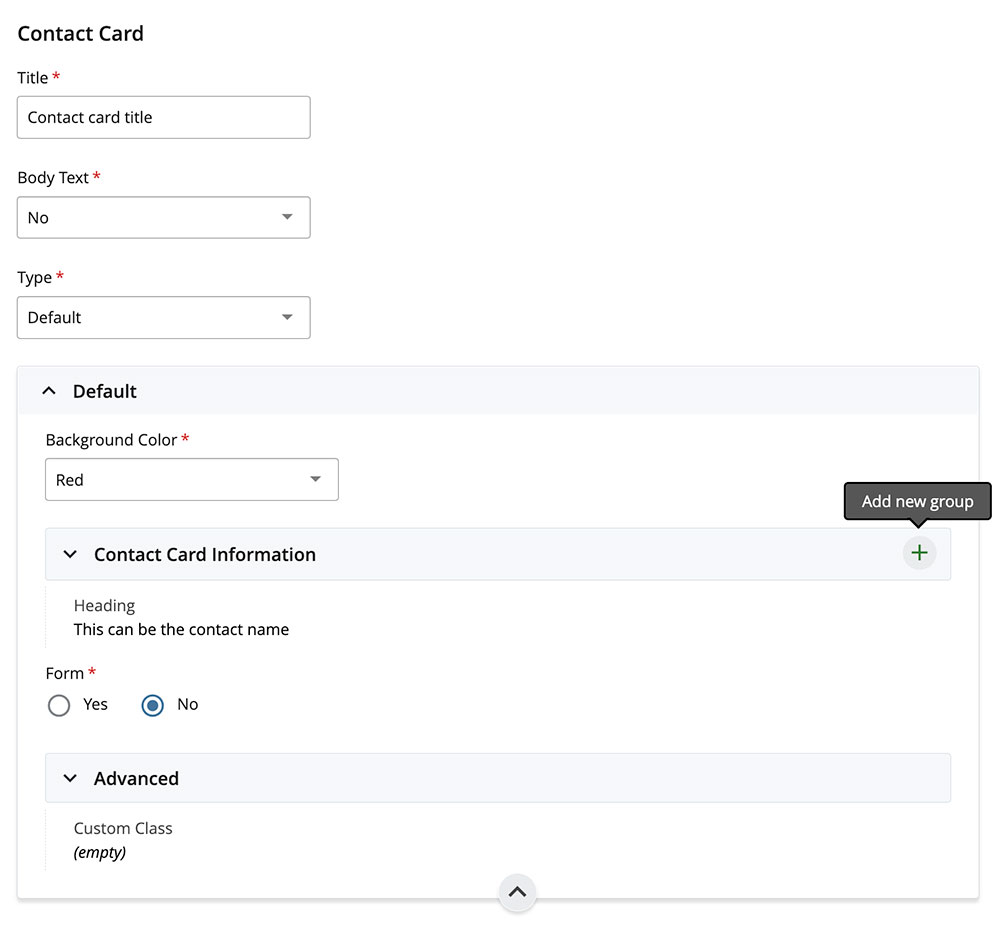
Do not add more than two contact cards to your block.
Knowledge Base

Oki, Âba wathtech, Danit'ada, Tawnshi, Hello.
SAIT is located on the traditional territories of the Niitsitapi (Blackfoot) and the people of Treaty 7 which includes the Siksika, the Piikani, the Kainai, the Tsuut’ina and the Îyârhe Nakoda of Bearspaw, Chiniki and Goodstoney.
We are situated in an area the Blackfoot tribes traditionally called Moh’kinsstis, where the Bow River meets the Elbow River. We now call it the city of Calgary, which is also home to the Métis Nation of Alberta.
